**[[start|Inicio]]** **Historia y trasfondo** * [[linea_temporal|Línea temporal]] * [[facciones_mayores|Facciones mayores]] * [[Imperio]] * [[Federación]] * [[Alianza]] * [[independientes]] * [[Federacion de pilotos]] * [[Powerplay]] **Naves** * [[Naves]] * [[Fabricantes]] * [[Equipamiento]] * [[Armamento]] **Roles** * [[Combate]] * [[Exploración]] * [[Comercio]] * [[CQC]] **Comercio y fabricación** * [[Comercio]] * [[Mercancías]] * [[Materiales]] **La galaxia** * [[Burbuja habitable|Burbuja habitada]] * [[Vía Láctea]] * [[Exploración]] * [[Tipos estelares]] * [[Cuerpos celestes]] **La comunidad** * [[P+R (FAQ)]] * [[Créditos]] * [[Links]]
Herramientas de usuario
Barra lateral
¡Esta es una revisión vieja del documento!
====== Supercrucero ====== [[Supercrucero]] es un método de viajar dentro de un sistema solar a velocidades superlumínicas. Una nave que está en supercrucero es capaz de cruzar un sistema solar en un período relativamente corto de tiempo. Para ello se utiliza el [[motor de distorsión]] de la nave, el cual esencialmente realiza la misma operación que durante un viaje entre sistemas pero a menor escala: comprime el espacio enfrente de la nave y lo expande por detrás. Esto evita cualquier dilatación temporal ya que la nave viaje siempre relativísticamente por debajo de la velocidad de la luz dentro de la "burbuja" creada por el [[motor de distorsión|MDD]]. En [[supercrucero|supercrucero]] la velocidad se mide habitualmente en múltiplos de la velocidad de C, aunque cuando es más baja se cambia la unidad de medida a [[Mm|megametros (Mm)]] siendo (1c = 300Mm/s). La velocidad máxima depende directamente de la distancia a objetos masivos como estrellas y planetas, por lo que la velocidad máxima solo es posible a grandes distancias. ===== Entrar en supercrucero ===== Selecciona el objetivo de entre los elementos del sistema en el panel de navegación. Utiliza el botón de [[supercrucero|supercrucero]] (la tecla por defecto es la J) Una vez el [[Motor de distorsión]] esté cargado acelera para iniciar la secuencia de salto Utiliza los controles de vuelo para navegar como normalmente. Manten un ojo sobre la información del objetivo en en panel de elementos seleccionados. Intenta conseguir entrar en todas las secciones azules en los tres apartados (velocidad, distancia, alineamiento) para poder salir de forma segura en el lugar de destino. Pulsa de nuevo el botón de [[supercrucero|supercrucero]] para desactivarlo. ===== Salir de supercrucero ===== Hay múltiples motivos por los que se puede salir de [[supercrucero|supercrucero]] pero podemos agruparlos en dos categorías: salidas seguras y salidas de emergencia. ==== Salida segura ==== En una salida segura el [[Motor de distorsión]] tendrá un período de enfriamiento de 10 segundos tras los cuales puede ser utilizado de nuevo y durante la salida la nave no sufre ningún daño. Pulsar el botón que activa el [[supercrucero|supercrucero]] (por defecto la J) a velocidades inferionres a 1[[Mm/s]] sin tener un destino fijado hace que la nave simplemente salga de [[supercrucero|supercrucero]] en el lugar en el que se encuentra. Si, por el contrario tienes un destino fijado y te encuentras alineado con el objetivo, a una distancia menor de 1[[Mm]] y vas a una velocidad igual o menor de 1[[Mm/s]] Otra manera segura de salir de [[supercrucero|supercrucero]] es el caso de que durante una [[interdicción]] reduzcamos la velocidad a cero, con lo que nos someteremos a la misma. La última manera de salir de forma segura sería cruzar una superficie de impacto a menos de 1[[Mm/s]] como acercarse demasiado a un planeta o un anillo de asteroides. ==== Salidas de emergencia ==== Las siguientes circunstancias The following circumstances end Supercruise in an Emergency Drop. In all cases, the ship's hull and all modules take 1% to 2% damage (without exception) and the Frame Shift Drive has a safety cooldown of 40 seconds (unless otherwise noted). Pressing the Supercruise button twice in rapid succession while traveling faster than 1 Mm/s. Pressing once only gives a warning that a Safe Disengage is not possible. Successful Interdiction: If the target of an FSD Interdiction fails to evade or submit, then both the interdictor and the target suffer an Emergency Drop. Failed Interdiction: If the target of an FSD Interdiction successfully evades interdiction, then the interdictor (but not the target) suffers an Emergency Drop. Crossing an "IMPACT" surface while traveling faster than 1 Mm/s. This case invokes a 10-second cooldown instead of a 40-second cooldown. Disabling your thrusters or FSD will also result in an Emergency Drop. NotesEditar sección Use Hyperspace when traveling to other systems. Maximum Supercruise speed is determined by the proximity to stellar bodies and the direction the ship is heading relative to the stellar body. Heading towards a stellar body will decrease maximum speed while heading away will increase maximum speed. Supercruise cannot be engaged if the ship is Mass Locked (i.e. too close to a large body of mass such as stations or planets) or if it has anything deployed (such as Landing Gear, Cargo Scoop, or Hardpoints). The blue lines in Supercruise are indicators of a planet - As the circles spread outwards from the center your ship is getting closer. The orange lines in Supercruise are indicators of stellar body orbits. You can not use Supercruise to travel between systems. Attempting to do so just takes your ship to a dummy marker (floating in empty space) for that solar system. You can neither see, nor interact with, any of the objects in that other solar system until you commit a proper hyperspace jump. Other infoEditar sección Maximum Supercruise speed (when not affected by stellar bodies) is 2,001c and takes 57 min to reach. From HR 7729 to HIP 99940 Supercruised to another system. It would take 4h 22m 51s to travel 1 light year at maximum Supercruise speed. Using Supercruise to attempt to travel between systems will just result in you traveling a very long distance, as you will not actually switch which system you are in, as you currently can not change systems using Supercruise. QUICKER SUPERCRUISE: To get to your destination as fast as possible you need to manage the countdown timer (under the icon) versus your throttle instead of watching the bars on the left. Keep your throttle at 100% until the timer reaches 7 seconds, then throttle back to 75% (marked by the blue sector on your throttle gauge). If you're flying next to a celesistial body on your way to your destination you might get a "Slow Down" warning, but if the timer hasn't hit the 7-second mark yet you can safely ignore it. Optionally, when you're about 30 Mm (0.1 Ls) from your destination manage your throttle so your speed roughly equals the square root of the distance (e.g. if you're 25 Mm away, you want to be moving at 5 Mm/s, 16 Mm - 4 Mm/s, etc.). Once you reach that threshold, throttle down completely and you should hit the safe disengage speed and distance at the same time. Note that this doesn't leave you much time to press the disengage button. Leverage planets' gravity wells to your advantage: flying next to a planet will slow you down considerably. The closer you are to the planet, the greater the effect. Keeping your throttle at 100% reduces the effectiveness of the maneuver but also reduces the risk of getting stuck in a planet's sphere of influence. Navlocking onto your wingmate's wake negates the need to slow down or disengage your FSD manually.